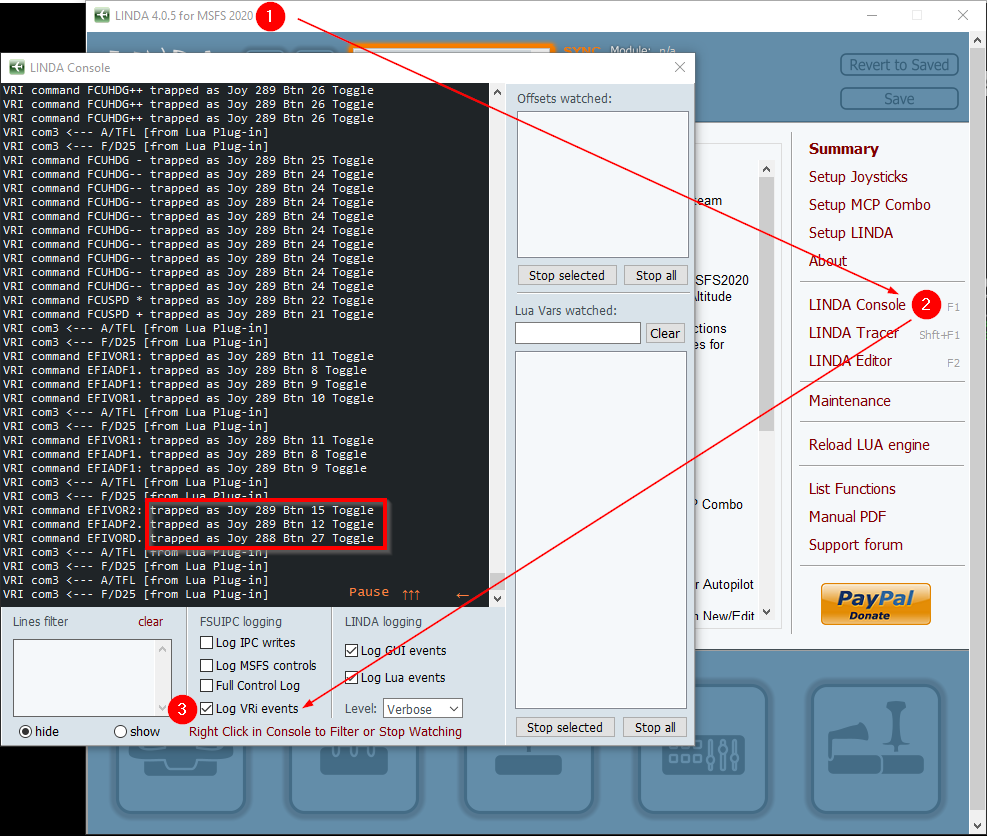Sometimes it might come in handy to use the buttons of the VRInsight MCP Combo Panel outside of LINDA.
For instance in case you want to assign multiple functions to one button like with the generic TripleUse.lua for dedicated switching on and off or firing the fire distinguisher. (eg. „APU on“, „APU off“, „APU Fire destinguisher discharge“) on one single button.
In that case it is important to be able to know „joystick“ and „button“ numbers.
To read them just
- Start Simulator, FSUIPC and LINDA
- Open the Console Window
- check the checkmark „Log VRi events“
- Press the desired button, switch the toggle-switch or rotate / press the encoder of your desire.
- Now you’re going to see the output within the console window.